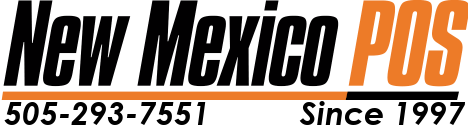In an era where convenience is king and technology continues to redefine our daily interactions, the restaurant industry is no exception. The rise of mobile payment systems like Apple Pay and Google Wallet, utilizing Near Field Communication (NFC) technology, has transformed the way consumers pay for goods and services. For restaurant owners, embracing these advancements presents a myriad of benefits, enhancing customer experience, streamlining operations, and ultimately driving business growth. Additionally, partnering with local solutions like New Mexico POS can further amplify these advantages, fostering a symbiotic relationship between technology and community support
Streamlined Transactions and Enhanced Customer Experience
One of the most compelling advantages of accepting NFC payments in your restaurant is the seamless and expedited transaction process it offers. With a simple tap or wave of their smartphone or smartwatch, customers can securely complete their payments in a matter of seconds, eliminating the need to fumble for cash or swipe a card. This streamlined experience not only reduces wait times at the checkout but also enhances overall customer satisfaction, leaving a lasting positive impression.
Enhanced Security and Reduced Fraud Risks
NFC payments are built on robust encryption and tokenization protocols, making them inherently more secure than traditional payment methods. By leveraging dynamic authentication methods and unique tokenized codes for each transaction, NFC payments significantly reduce the risk of fraud and unauthorized access to sensitive financial information. For restaurant owners, this means greater peace of mind and minimized liability associated with potential data breaches or fraudulent activities.
Adaptability to Changing Consumer Preferences
As digital natives continue to comprise a growing portion of the consumer demographic, catering to their preferences becomes paramount for sustained business success. Embracing NFC payments not only aligns your restaurant with modern consumer behaviors but also positions you as a forward-thinking establishment that values innovation and convenience. By offering a diverse range of payment options, including NFC, you can attract a broader audience and foster customer loyalty in an increasingly competitive market landscape.

Operational Efficiency and Data Insights
Integrating NFC payment systems into your restaurant’s point-of-sale (POS) infrastructure can yield significant operational efficiencies and actionable insights. By centralizing payment processing and order management, restaurant staff can focus more on delivering exceptional service rather than managing cumbersome payment procedures. Furthermore, NFC-enabled POS systems often come equipped with robust analytics tools, providing valuable data on customer spending patterns, popular menu items, and peak hours. Leveraging these insights empowers restaurant owners to make data-driven decisions, optimize menu offerings, and tailor marketing strategies for maximum impact.
Supporting Local Economy with New Mexico POS
While embracing cutting-edge technology is essential for staying competitive, supporting local businesses and fostering community engagement are equally crucial components of sustainable growth. New Mexico POS offers restaurant owners a locally-based, customer-centric solution that prioritizes personalized service and ongoing support. By partnering with New Mexico POS, restaurant owners not only benefit from state-of-the-art POS technology but also contribute to the growth and prosperity of the local economy.
In today’s rapidly evolving restaurant landscape, embracing NFC payments and partnering with local solutions like New Mexico POS is not just a strategic decision; it’s a pathway to success. By prioritizing convenience, security, and customer satisfaction, restaurant owners can position their establishments for long-term growth and resilience in an increasingly digital marketplace. Moreover, by fostering partnerships with local businesses, they can cultivate a sense of community and solidarity that transcends transactional interactions. As technology continues to shape the future of the restaurant industry, those who embrace innovation while staying rooted in their local communities will undoubtedly thrive.
Contact New Mexico POS at (505) 293-7551 for a demo of our software!

In today’s fast-paced business environment, having a reliable and efficient point of sale (POS) system is critical to success. Shift4, a leading payment processing and technology provider, has introduced a revolutionary POS solution called SkyTab. This high-end POS system not only offers top-notch features but also comes at a low cost, making it a game-changer for businesses in New Mexico, particularly in Albuquerque and Santa Fe, and surrounding states. SkyTab is at its best when provided through New Mexico POS, enhancing its value even further. In this blog, we’ll explore the benefits of having a high-end POS system like SkyTab while keeping costs in check.
- Enhanced Customer Experience
SkyTab offers an exceptional customer experience, perfect for businesses in New Mexico, including Albuquerque and Santa Fe, and extending to surrounding states. Its user-friendly interface and intuitive design allow staff to process transactions quickly and efficiently. With this system, you can easily customize the user interface to match your business branding and create a seamless experience for your customers. The ability to split checks, apply discounts, and provide multiple payment options ensures that your customers will leave satisfied with their experience.
- Mobility and Versatility
One of the standout features of SkyTab is its mobility. The device is a handheld, wireless solution that allows your staff to take orders and payments directly at the table, making it a great fit for restaurants, bars, and businesses in New Mexico, Albuquerque, Santa Fe, and surrounding states. This not only improves the customer experience but also speeds up table turnover.
- Integration and Reporting
SkyTab seamlessly integrates with Shift4’s payment processing solutions, providing real-time reporting and analytics. This is a valuable feature for businesses in New Mexico, Albuquerque, Santa Fe, and surrounding states. It enables business owners to monitor sales, track inventory, and identify customer preferences easily. The ability to access data from anywhere at any time makes it an invaluable tool for making data-driven decisions.
- Cost-Effectiveness
One of the standout benefits of SkyTab is its low cost, which is appealing to businesses in New Mexico, Albuquerque, Santa Fe, and surrounding states, where cost management is crucial. Businesses can save thousands of dollars on initial setup costs, as the hardware required is minimal. Additionally, with Shift4’s transparent pricing structure, you won’t be hit with hidden fees or surprise charges, allowing for better financial planning.
- Enhanced Security
In the modern business landscape, security is paramount, and this holds true for businesses in New Mexico, Albuquerque, Santa Fe, and surrounding states. SkyTab adheres to the highest security standards, ensuring that sensitive customer payment data is protected. With built-in encryption and tokenization features, Shift4 guarantees that your business and your customers are safe from data breaches and fraud.
- Scalability
Whether you run a small coffee shop in Albuquerque, a restaurant in Santa Fe, or a large chain across New Mexico and surrounding states, SkyTab is highly scalable. You can easily add more devices as your business grows, allowing you to stay agile and adapt to changing market conditions without worrying about substantial hardware or software investments.
- Easy Setup and Maintenance
SkyTab is known for its ease of setup and maintenance. It doesn’t require complex installations or a dedicated IT team to manage, which is particularly advantageous for businesses in New Mexico, Albuquerque, Santa Fe, and surrounding states. Shift4 offers excellent customer support, ensuring that your system runs smoothly and you have the assistance you need in case of any issues.

In conclusion, Shift4’s SkyTab is a high-end point of sale solution that offers a wide range of benefits at a low cost, catering to businesses in New Mexico, Albuquerque, Santa Fe, and surrounding states. SkyTab is at its best when provided through New Mexico POS, enhancing its value even further. If you’re looking to enhance your business operations and streamline your transactions while keeping costs in check, Shift4’s SkyTab could be the game-changing solution you’ve been waiting for. With this innovative POS system, you can stay competitive, serve your customers better, and drive your business towards greater success in the vibrant region of New Mexico and its surrounding states.
October 12, 2023
New Mexico Liquor License. What are they and how to get one.

New Mexico is a state known for its rich cultural heritage, stunning landscapes, and unique blend of traditions. A significant part of the state’s culture revolves around its vibrant culinary and hospitality scene, which includes a thriving industry of restaurants, bars, and liquor stores. If you’re considering starting a business in the liquor industry in New Mexico, it’s essential to understand the state’s liquor license laws and how to obtain one.
In New Mexico, liquor licenses are issued by the New Mexico Regulation and Licensing Department (RLD). The state offers several types of liquor licenses, each with specific conditions and purposes. The most common liquor license types include:
- Dispenser’s License: This is often associated with restaurants, bars, and other establishments that serve alcoholic beverages for on-site consumption.
- Package Sales License: Liquor stores and some convenience stores typically hold this type of license, which permits the sale of alcoholic beverages for off-site consumption.
- Wholesaler License: Wholesalers are allowed to purchase alcoholic beverages from manufacturers and sell them to retailers.
- Manufacturer License: Distilleries, breweries, and wineries fall under this category, allowing them to produce, bottle, and sell alcoholic beverages to wholesalers, retailers, or consumers.
- Club License: Private clubs, such as country clubs and fraternal organizations, can obtain this license to serve alcohol to their members.
- Special Dispenser License: Temporary licenses are available for specific events or functions, such as weddings, festivals, and fundraisers.
Obtaining a liquor license in New Mexico can be a complex and time-consuming process. To navigate it effectively, follow these general steps:
- Determine the Type of License: First, decide on the type of liquor license that best suits your business’s needs. This decision will depend on your establishment’s primary function, whether it’s a restaurant, bar, liquor store, or other related business.
- Investigate Local Regulations: It’s essential to understand the local ordinances, zoning laws, and regulations specific to your area, as they may impact your ability to obtain a liquor license. Consult with your city or county authorities for guidance.
- Meet Eligibility Requirements: To apply for a liquor license in New Mexico, you must meet several requirements, such as being at least 21 years old, not having a criminal record, and being a U.S. citizen or legal resident.
- Application Submission: Prepare and submit the required application forms to the New Mexico Regulation and Licensing Department. These forms typically require detailed information about your business, including your business plan, financial information, and the type of license you’re applying for.
- Background Check: Applicants, including all individuals and entities associated with the business, will undergo background checks, which include fingerprinting and investigations.
- Public Notice: Your application will be subject to public notice, allowing members of the community to express any objections to your license.
- Hearings and Approvals: The RLD will schedule a public hearing to review your application, and you may be required to provide further documentation or address concerns raised during this process. Once approved, you’ll receive your liquor license.
- Annual Renewals: Liquor licenses in New Mexico must be renewed annually. Ensure that you comply with all ongoing regulations to maintain your license.
New Mexico’s liquor license laws can be intricate, and it’s crucial to consult legal counsel or experienced professionals who specialize in this field to ensure compliance. Understanding the state’s alcohol control regulations, sales restrictions, and other specific laws can help you avoid costly mistakes and maintain your license.
Obtaining a liquor license in New Mexico is a significant undertaking, but with the right guidance and a thorough understanding of the state’s liquor license laws, you can navigate the process successfully. Whether you’re planning to open a bar, restaurant, liquor store, or another establishment in the hospitality industry, adhering to the regulations will help you contribute to the vibrant cultural and economic landscape of New Mexico.
June 14, 2023
Understanding Credit Card Transaction Fees: Can Merchants Legally Pass Them On to Customers?
In today’s digital age, credit cards have become a popular and convenient payment method for both consumers and businesses alike. However, the costs associated with processing credit card transactions can sometimes place a burden on merchants. As a result, some businesses have started to explore the practice of passing on these fees to customers. In this article, we’ll dive into the topic of credit card transaction fees and explore whether merchants can legally pass them on to their customers.

What are Credit Card Transaction Fees? Credit card transaction fees are charges imposed by payment processors or card networks (such as Visa, Mastercard, or American Express) to cover the costs of processing credit card payments. These fees typically include interchange fees, assessment fees, and any additional fees imposed by the payment processor.
Legal Landscape: The permissibility of passing on credit card transaction fees to customers varies depending on the jurisdiction. In some countries, like the United States, merchants are generally allowed to pass on these fees under certain conditions. However, it’s important to note that regulations can differ from state to state, and specific guidelines may be imposed by the card networks.
Disclosure and Transparency: One crucial aspect of passing on credit card transaction fees is the requirement for merchants to provide clear and transparent communication to customers. In most cases, merchants must disclose the fee amount and notify customers before the transaction is processed. This allows customers to make an informed decision regarding their payment method.
Alternative Payment Options: To comply with regulations and offer flexibility to customers, merchants are typically obligated to provide alternative payment methods that do not incur additional charges. This ensures that customers have the choice to use cash, debit cards, or other non-fee-based payment options if they prefer to avoid credit card transaction fees.
Benefits and Considerations: Merchants may choose to pass on credit card transaction fees to customers for various reasons. By doing so, they can offset the costs associated with processing credit card payments, which can ultimately help their bottom line. However, it’s essential for businesses to weigh the potential benefits against potential customer dissatisfaction or the risk of customers opting for alternative businesses that don’t impose such fees. More commonly as of today, merchants may opt to embed their product prices with the cost association of credit card fees in mind depending how much of their business is finalized with credit cards. This not only simplifies the transaction, but does not require the merchant to notify the customer of passing on the transaction fee.
The practice of merchants passing on credit card transaction fees to customers is a complex issue with legal and ethical considerations. While it may be permissible in certain jurisdictions, businesses must ensure compliance with applicable laws and regulations. Clear and transparent communication regarding fees and providing alternative payment options are key to maintaining positive customer relationships. As a consumer, it’s important to review your cardholder agreements and be aware of potential fees associated with credit card transactions.
Information pertaining to this may be found at: nmlegis.gov
February 8, 2023
Foolproof Reading of a Businesses Credit Card Statement
A credit card statements can be a confusing and intimidating document for many business owners. A majority of credit card processing companies rely on an owner to be overwhelmed and not read through the fine print where you’ll find hidden processing fees, held transactions, and more. However, it’s essential to understand them to stay on top of your finances and avoid costly mistakes. New Mexico POS is dedicated to being transparent about the statements we provide through CoCard and would like to share how to accurately read through your own:

- Know Your Statement and Batch
The first step in reading your business credit card statement is to know your statement date and when funding from a batch will appear. The statement date mark the start and end of a processing cycle, and all transactions made during this period will appear on the statement. A statement can be generated per batch through your online portal, a login to the processing company’s website to view all credit card authorizations.
- Review Your Transactions
The next step is to review your transactions. Your statement will list all of your businesses transactions and any fees charged to your account. It’s crucial to check each transaction charged to ensure that it’s accurate and authorized as well as keeping track that your Point of Sale batches match the total transaction amount. If it does not match, going through the POS batch and your Transactions will point you to the authorization that did not make it to your processor.
- Check for Any Unusual Charges
While reviewing your transactions, keep an eye out for any unusual charges, such as unauthorized purchases, duplicate charges, or erroneous amounts. If you notice any, contact your credit card issuer or your point of sale provider immediately to report the issue.
- Review Your Fees
Your statement will include your rates for processing credit cards, also known as your effective rate. To find your effective rate, you’ll take the total amount deducted for processing and divide it by the amount of your total monthly sales paid by credit cards. There are three fees that make up an Effective Rate, being , Interchange, Markup, and Assessment.
5. Lowering Your Effective Rate
Lowering your effective rate is easy to negotiate once you have the information to negotiate with your processing company aside from Interchange. Another option many owners are utilizing in their business is Cash Discounting or having a customer pay Credit Card Fees, different terms but same meaning. Merchants pass on the Effective Rate fees to customers (typically 3%) and take off this fee when cash is the payment.
Reading your business credit card statement accurately is essential for managing your finances and avoiding costly mistakes. By following these steps, you’ll be able to understand and interpret your statement with ease. New Mexico POS is dedicated to providing the BEST rates with total transparency of processing rates and fees for your business. Contact us (505) 293-7551 and find out how much you could be saving monthly and yearly with our partnership with CoCard Services.
January 24, 2023
The Importance and Need of Accepting Cash
In today’s high-tech digital age, it’s easy to assume cash is no longer a relevant form of payment. However, this couldn’t be further from the truth. In fact, there are many benefits to accepting cash payments within your business alongside credit cards within your Point of Sale system.

- Increased sales: Some customers may prefer to pay with cash because it’s what they have on hand or because they prefer to limit their credit card usage. By offering the option to pay with cash, you’ll be able to appeal to a wider range of customers and potentially increase your sales.
- Increased security: While credit card transactions have security measures in place to protect against fraud, there is still a risk of data breaches. Accepting cash eliminates this risk and can provide an added layer of security for both your business and your customers.
- Improved customer satisfaction: Offering a variety of payment options can improve customer satisfaction by giving them the flexibility to choose their preferred method of payment. This can lead to repeat business and positive word-of-mouth recommendations.
- Lower fees: Credit card processing fees can add up over time, particularly for small businesses. Accepting cash can help reduce these fees and increase your profit margin.
- Increased accessibility: Not everyone has access to a credit card or bank account, making it difficult for them to make purchases. By accepting cash, you’ll be able to serve a wider range of customers and potentially increase your customer base.
In conclusion, accepting cash payments within your business alongside credit cards can provide a range of benefits. Benefits including increased sales, increased security, improved customer satisfaction, lower fees, and increased accessibility. New Mexico POS offers top of the line Point of Sale systems that can handle any type of payment your business requires. Don’t underestimate the power of cash – it’s still a relevant and important form of payment in today’s world.

January 20, 2023
The Evolution of Point of Sale Systems
A point of sale (POS) system is a vital component of any retail or hospitality business. It serves as the central hub for managing transactions, tracking inventory, and gathering customer data. Over the years, POS systems have undergone significant evolution, evolving from simple cash registers to complex, all-in-one terminals. Since New Mexico POS’ starting year, 1991, we’ve been apart of said evolution at the forefront, providing New Mexico and surrounding areas the necessary tools for businesses to elevate customer and staff experience.

Early POS systems were nothing more than mechanical cash registers, which were invented in the late 19th century. These early registers were used to record the price of each item purchased, as well as the total cost of the transaction to be consolidated at the end of a cashier’s shift. As the use of credit and debit cards became more widespread, electronic cash registers were developed that could process card transactions and handle higher business demands at the same time.
With the rise of computers, POS systems began to incorporate more advanced features. Some systems allowed retailers to track inventory, process returns and exchanges, and generate reports. Others offered customer relationship management (CRM) tools, such as loyalty programs and email marketing.
Today’s POS systems, such as Focus POS and GoTab, are highly sophisticated and can do much more than just process transactions. New Mexico POS offers all-in-one POS terminals offer a range of features, including:
- Inventory management: POS systems can track inventory levels, alerting retailers when it’s time to restock.
- Online Ordering: A seamless integration to a store’s POS system, where customers can input orders and pay their check online.
- Customer management: POS systems can store customer data, including contact information and purchase history, making it easier to build relationships and target marketing efforts.
- Marketing and loyalty programs: POS systems can help retailers create and manage loyalty programs, as well as send targeted marketing messages to customers based on their purchase history.
- Employee management: POS systems can track employee hours and sales, as well as manage schedules and payroll.
- Analytics and reporting: POS systems can generate a variety of reports, including sales data, inventory levels, and customer demographics, helping retailers make informed business decisions.

As technology continues to advance, it’s likely that POS systems will become even more sophisticated and feature-rich. Some experts predict that in the future, POS systems will be fully integrated with artificial intelligence, allowing retailers to gain even deeper insights into their operations and customers. Others suggesting Point of Sale will be operating without staff or minimum staff, having customers input their orders via phone/kiosk systems.
The evolution of POS systems has greatly benefited retailers and hospitality businesses, providing them with the tools they need to run their operations more efficiently and effectively. As the technology continues to evolve, it will be interesting to see how POS systems continue to shape the retail and hospitality industries. For the latest technology available today, contact New Mexico POS for the easiest and most profitable solutions.
New Mexico POS Contact Information
Office: (505) 293-7511
OR
Sign up for Emails and we’ll contact you!
December 28, 2022
Importance of a POS in your business
A comprehensive point of sale (POS) system can be a valuable tool for improving efficiency in a restaurant. By automating many of the tasks involved in managing a restaurant, a POS system can help streamline operations and improve customer service.
One of the key benefits of a POS system is that it can help reduce the time and effort involved in managing orders and payments. Instead of taking orders and handling payment manually, a POS system allows restaurant staff to enter orders directly into the system and process payments quickly and securely. This can help speed up the ordering process and reduce the risk of errors, which can save time and improve customer satisfaction.

In addition to managing orders and payments, a comprehensive POS system can also help with inventory management. By tracking sales and inventory levels in real-time, a POS system can help a restaurant owner or manager ensure that they have the right products on hand to meet customer demand. This can help reduce waste and avoid the cost and inconvenience of running out of popular items.

Another benefit of a POS system is that it can provide valuable insights into a restaurant’s operations. Many POS systems come with detailed reporting and analytics features that can help restaurant owners and managers track sales, understand customer behavior, and identify opportunities for improvement. This information can be invaluable for making data-driven decisions and optimizing operations.
Overall, implementing a comprehensive POS system can help a restaurant improve efficiency and streamline operations. By automating key tasks, providing valuable insights, and improving customer service, a POS system can help a restaurant grow and succeed.
New Mexico POS is dedicated to providing your business with the tools needed to succeed in today’s demanding customer service environment. Call us today at (505)-293-7551 or view our products and take a look around!
December 19, 2022
An All-In-One Terminal vs Desktop Computers
As a business owner, it’s important to choose the right tools to help you run your business effectively and efficiently. One key decision you’ll need to make is how you’ll process sales transactions on your Points of Sale (POS).

Using a desktop home computer may seem like an easy and cost-effective solution, but it’s important to consider the potential risks and drawbacks. Here are a few reasons why an all-in-one POS terminal may be a better choice for your business:
- Security: An all-in-one POS terminal is specifically designed for secure transactions. It includes features like encrypted card readers and secure payment processing to protect your customers’ personal and financial information. On the other hand, a home computer may not have the same level of security measures in place, making it more vulnerable to data breaches and hacking.
- Reliability: An all-in-one POS terminal is built to handle the demands of a busy retail or restaurant environment. It’s designed to be used all day, every day, and can withstand the wear and tear of constant use. A home computer, on the other hand, may not be as reliable and could potentially crash or malfunction during a busy sales period.
- Professionalism: An all-in-one POS terminal gives your business a more professional appearance. Customers will have confidence in your business knowing that you’re using a dedicated, secure device to process their transactions. Using a home computer may not convey the same level of professionalism and could potentially lead to customer concerns about the security of their information.
- Functionality: An all-in-one POS terminal is designed to handle a wide range of tasks, including accepting payments, processing returns, tracking inventory, and generating reports. It’s a one-stop solution for all of your sales needs. A home computer may not have the same level of functionality and may require additional software or hardware to perform these tasks.

In conclusion, an all-in-one POS terminal is a more secure, reliable, professional, and functional choice for processing sales transactions. While a home computer may seem like a convenient solution, it’s important to consider the potential risks and drawbacks. Investing in a dedicated POS terminal will not only help you run your business more efficiently, but it will also give your customers confidence in the security and professionalism of your business.
Come see what we have to offer from GoTab!
December 7, 2022
Accepting Credit Cards in your business
The security risks of accepting credit cards in your business can be significant. As a business owner, it’s important to understand these risks and take steps to mitigate them in order to protect your business and your customers.
One of the biggest risks of accepting credit cards is the potential for credit card fraud. This can happen when someone uses a stolen or fake credit card to make a purchase from your business. In some cases, the fraudster may even have access to the cardholder’s personal information, such as their name, address, and Social Security number. This can allow them to make unauthorized charges to the cardholder’s account, potentially leaving your business on the hook for the charges.
Another risk of accepting credit cards is the potential for data breaches. With the increasing use of technology in the retail industry, it’s important for businesses to have secure systems in place to protect their customers’ sensitive information. However, even the most secure systems can be vulnerable to hackers, who may be able to access and steal credit card numbers, names, addresses, and other personal information. This can lead to serious financial losses for both your business and your customers.
In addition to these risks, accepting credit cards can also expose your business to potential legal and regulatory liabilities. For example, if your business experiences a data breach, you may be required to notify your customers and provide them with information about how to protect themselves from potential fraud. You may also be subject to fines and other penalties from regulatory bodies.
To protect your business from these risks, it’s important to take a number of steps. First, you should make sure that your systems and processes for accepting credit cards are secure. This may include implementing security measures such as encryption and secure sockets layer (SSL) technology to protect your customers’ sensitive information. You should also regularly monitor your systems for signs of suspicious activity, and have protocols in place for dealing with potential fraud or data breaches.
Another important step is to educate your employees about the risks of accepting credit cards and how to protect against them. This can include providing training on how to spot and prevent credit card fraud, as well as how to handle data breaches and other security incidents.
Finally, it’s important to stay up-to-date on the latest developments in credit card security and stay compliant with any relevant laws and regulations. This can help you avoid potential legal and regulatory liabilities and protect your business from the risks of accepting credit cards.
In conclusion, accepting credit cards can bring many benefits to your business, but it’s important to be aware of the potential security risks and take steps to protect yourself and your customers. By implementing secure systems, educating your employees, and staying up-to-date on the latest developments in credit card security, you can help ensure the safety of your business and your customers.
New Mexico POS is dedicated to making sure your business is secure and ready for any issue that may arise with credit card processing as well as saving you money with offering exceptional rates.
Contact New Mexico POS to see how we can improve your business and save you money!